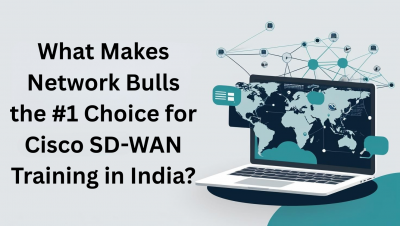What Do You Mean By Network Switch? How it Works ?
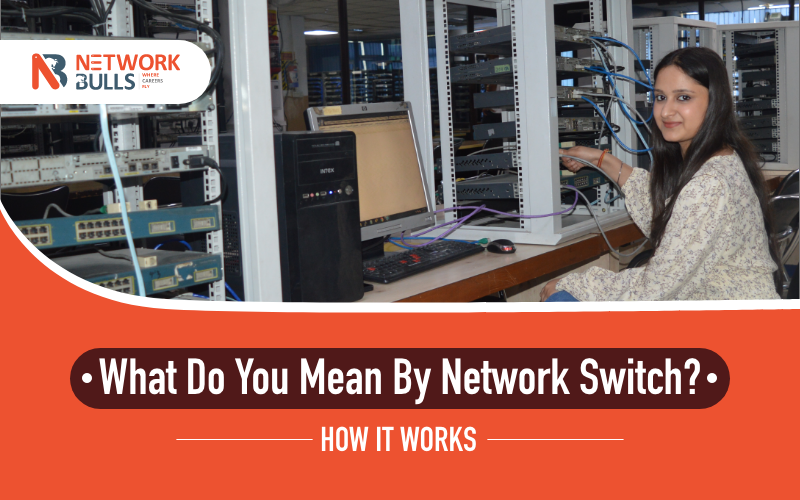
In networking, the switches play the most crucial role as they are the basic and key blocks to build any network whether LAN or WAN. A switch connects devices in a particular network to each other and forwards data packets between devices.
A network switch can be of two types:
-
A hardware device that can manage a physical network
-
A software-based virtual switch (device)
Network switches allow two or more IT devices to communicate with each other besides connecting to end devices your PC or laptop and printers. The importance of switches emanates from the reason that IT devices communicate by exchanging data packets in a particular or given network by forwarding the data packets to their right destination.
Advantages of Switches in Networking
As we have already explained above, the switches play multiple roles in a network.
The five main advantages of switches are given below:
-
Deployment of switches allows networks to securely scale in size
-
Deployment of larger switches can be very much helpful as they have size, security programming, speed, and routing speed.
-
Switches can be combined into a network fabric and an entire campus can be connected into a single network.
-
Similarly, the switch deployment can also be very much helpful for a large-scale data center. The connectivity can be combined and put under a single regime.
-
The latest technologically upgraded switches can wonderfully support EVPN-VXLAN on a large campus.
Differences between the Unmanaged & Managed Switches
The switches can be deployed in a networking system both without configuration and with configuration. Your control over the settings of the switch marks the main difference between them.
Brief details of each of them are given below:
-
Unmanaged switches: This type of switch is quite easy to implement as you can plug it into the system and it will start working. You don’t need any configuration. Unmanaged switches are ideal for use in home networks or wherever a few more ports are needed, such as at your desk, in a lab, or in a conference room.
-
Managed switches: You need to configure a managed switch. You can customize it. With this greater control, you can better protect your network and improve the quality of service for those who access the network. It is reliable and can be deployed in a wider array of topologies like stacking, aggregation, mesh, ring, and Spanning Tree Protocol.
Network Hubs and Switches: Key Differences
In network connectivity, the hub and switches are two devices. They help you connect various other devices. While a hub works at the physical layer and transmits signals to the port, the switch routes the information and sends it over the network.
The main five differences between the two are explained below:
-
Hub functions in a physical layer whereas switch functions in a data link layer
-
Hub follows broadcast transmission while switch follows multicast, unicast, and broadcast type transmission
-
In a hub, you have a half-duplex transmission technique amalgamated and utilized. In a switch, a half-duplex transmission technique is utilized.
-
Hub does not allow packet filtering whereas switch allows this.
-
A hub has 4 ports. A switch, on the other hand, has 24 to 28 ports.
Broad Method of Installing a Network Switch with a Router
A router allows different networks to communicate. This networking device routes data packets between computer networks and can also connect networked computers to the Internet.
You can set up a network switch with a router in the following five manners:
-
An Ethernet switch can be wired to the router through a cable that plugs into an Ethernet. You can avail of internet facility through the use of a modem.
-
If you need to add more ports that you can plug into a router, you can do so by setting up a network switch to connect to your router
-
In a small office setup that has PCs, laptops, and printers and has a wired connection to the internet, your network switch can connect to the router through one of the ports on the router.
-
You can configure a switch to any router and access your router settings by inputting your router IP address into your browser.
Brief Market Report of Network Switches
According to Markets and Markets, a Northbrook (USA)-based management consulting group, the network switches market is projected to grow from US$ 33.0 billion in 2023 to US$ 45.5 billion by 2028 globally.
The CAGR is likely to be 6.6% from 2023 to 2028. The growth of the network switches market is driven by the augmented global demand for data centers coupled with the need for simplified networking communication management and automation and growing investments in digital platforms.
Conclusion
In a network, the switches solve several problems and make the exchange of data packets much faster. The switches not only make this exchange seamless but also allows an IT network to run smoothly without any interruptions.
The switches come in a wide variety of speeds, capabilities, and sizes. The latest and technologically advanced switches can create effective virtual networks which can isolate groups of networked systems from one another based on the configurations done by the network administration.
FAQs (Frequently Asked Questions)
i. Do switches play indispensable roles in both LAN and WAN?
Yes, switches are crucial components in both LAN and WAN, serving as basic building blocks to connect devices within a network and forward data packets between them.
ii. What are the types of Switches?
Switches come in two kinds: hardware devices and software-based virtual switches. They allow IT devices to transfer data and communicate with each other.
iii. What are the advantages of switches in a network?
Switches are needed to securely scale network size, ensure security programming, maintain speed, and seamlessly allow routing speed.
iv. Can a switch support EVPN-VXLAN on a large periphery or location?
A switch can support EVPN-VXLAN in large college or university campuses or large office premises, provided it is fabricated using the latest digital technology.
v. How can you differentiate between unmanaged and Managed switches?
An unmanaged switch is easy to implement, while a managed switch requires configuration to customize it according to specific needs.
- RECOMMENDED POSTS
-
Trending (0)

-
Network Bulls Placements (53)

-
CCIE (101)

-
CCNP (32)

-
CCNA (40)

-
Awards (14)

-
Network Bulls Reviews (53)

-
Informational Articles (74)

-
Technical Articles (26)

-
CCIE Success Stories (40)

-
Summer Training Courses (5)

-
CCIE Security Version 5 (34)

-
CCIE Data Center (19)

-
MCSE (3)

-
Industrial Training (10)

-
Microsoft Certification (3)

-
Ask NB (7)

-
Network Bulls Offers (6)

-
Best Institute for CCIE Training in India (118)

-
CCIE Training Courses (78)

-
DHCP (2)

-
Webinars (6)

-
Training (128)