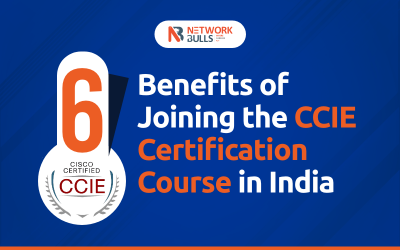Top 20 Interview Questions for CCNA Certificate Holder

If you are a CCNA aspirant and want to get a job after completing this Cisco certification program, knowing CCNA interview questions can help. Whether you are a CCNA fresher or experienced, when you are looking for a job at a reputed MNC or IT firm, your knowledge and practical skills will be tested at the time of the interview.
If you’ve no idea what it looks like or the types of questions that will be asked at the time of the interview, this blog can help. In the subsequent sections, we’ll take a look at a few important CCNA interview questions that all CCNA certificate holders are expected to know.
These are some of the basic CCNA questions and if you can’t convince the company’s recruitment team or HR department with appropriate answers, you won’t get selected. So, what are these questions and how can you memorize them? Read here to know more!
Top Interview Questions for CCNA Aspirants and Certificate Holders
1. Explain the meaning of the term ‘Router.’
A router is an essential networking device that facilitates the flow of data packets within the specified network.
2. What do you mean by networking protocol?
A network protocol refers to a few computer rules through which two devices or systems can be connected to transmit or exchange data.
3. Define the exact size of an IP address.
An IP address can be either IPv4 or IPv6. It’s 32-bit for IPv4 while IPv6 has a 128-bit system.
4. How does the working of a switch and a hub differ?
Hubs are always used at the physical layer through which multiple gadgets or devices can be used in the same network, while Switches can be used only at the data link layer.
5. What is network congestion?
Network congestion refers to a situation when transmitting and exchange of data packets become difficult. It can occur when network apps and devices like switches or routers try to transmit far more data than they can handle. Network congestion can take place when a lot of users try to use the same bandwidth simultaneously at the same time.
6. Is there any use of the ping command?
Ping or PING is an acronym for Packet Internet Groper. It is a useful network tool through which IT network professionals can check whether a particular host can be reachable across a particular network or not. If Ping remains unresponsive or fetches no valid response, it means the network is unreachable.
7. Differentiate between a public and a private IP address?
Public IP is visible across the internet while private IP can be visible only within the local LAN.
8. What is the utility of network segmentation to manage a large network?
Network segmentation is a key process through which network traffic can be controlled. Once the segmentation has been done, users can continue to receive high bandwidth 24x7.
9. Differentiate between static and dynamic IP addressing?
Dynamic IP addresses keep on changing every time a new device gets connected to the internet network. But static IP addresses are always reserved and stay uniform throughout their use. They don’t change with a change in the device.
10. Define HDLC and its benefits.
HDLC or High-Level Data-Link Control is a network protocol for transmitting data. It is useful in the case of both point-to-point and point-to-multiple communications. HDLC arranges the data into frames through which the flow of data can be controlled. Once the frames reach their destination, it’s SUCCESS!
The benefits of HDLC
-
100% full data transparency
-
Helpful during the communication process of synchronous data
-
It also supports synchronous and asynchronous data communication
11. What is the default size of a Cisco ping packet?
A Cisco ping packet has a default size of 100 bytes.
12. What is the role of Subnets in an IP network?
Subnets are useful to optimize and enhance network performance by fragmenting large networks into smaller data packets, thereby reducing the unnecessary traffic within the network.
13. Can you remotely configure a router?
Yes. Using the Cisco AutoInstall process, you can easily do it. However, before you proceed, make sure the router is connected to the LAN.
14. What is VLAN and what are its benefits?
VLAN stands for Virtual Local Area Network. It is useful for network administrators to limit network access to only selected systems. It segregates the workstations into isolated LAN segments and offers data connectivity for the subnets.
Benefits of VLAN
-
Reduced cost of operation.
-
It secures the network, making the LAN 100% safe and secure.
15. Define PoE (Power over Ethernet).
Power over Ethernet (PoE) refers to a specialized technical process through which electric power can also be transmitted using ethernet cables.
16. What are the types of routes in routers?
In routers, there are three main types of routes that network professionals use. These routes are: dynamic, default, and static. These routes work differently. A static route is used when you directly configure it on a functional router.
On the contrary, a default route is used when the admin wants to send all the data packets to a single router. And the dynamic route is used when the admin needs some automatic adjustment during the process of exchanging data packets, depending on the route’s current routing table. It helps the developer find alternative network destinations using multiple routing protocols.
17. Define Route Poisoning?
Route poisoning is a process through which a particular networking route is made unreachable. The admin or developer has to use a table entry of 16 to make it work. Through route poisoning, the problem of inconsistent updates on a route can be controlled.
18. What is an IP address loopback address?
An IP address loopback process refers to a special IP address, which helps the network admin treat the local machine available on a LAN as a remote machine. Any data traffic when transmitted using this process is returned to the same computer. The IP address 127.0.0.1 is used throughout the process. It is useful for local testing.
19. Distinguish between the terms ‘cross cable’ and ‘straight cable’.
Cross cables are hardware tools through which the network admin can connect devices belonging to the same class or group. On the other hand, they have to use straight cables for connecting group devices belonging to different categories or classes.
20. Explain different classes of IP addresses and their ranges.
The range of IP addresses has been categorized in the range of A to E. Here are the IP classes and ranges: A: 1-126, B: 127-191, C: 192-223, D: 224-239, & E: 240-254.
Wrapping Up
If you’ve just started studying IT networking or aspiring to do so without any previous work experience or academic background in it, CCNA can be a stepping stone for your future. It’s an entry-level course and helps you understand the nuances of networking and the tools used in the process.
After completing the CCNA program, you can become eligible to apply for various job posts like Network Support Engineer, Network Technician, Service Desk Technician, Network Support Assistant, System Engineer, and others. At the time of an interview, you’ll be asked these questions and even a practical test will be arranged to gauge your proficiency in handling Cisco tools, racks, and networking protocols.
For any career-related help and guidance, please contact Network Bulls at 1800-313-2545 during office hours from Monday to Sunday. Let us know if you have any questions or concerns.
- RECOMMENDED POSTS
-
Trending (0)

-
Network Bulls Placements (53)

-
CCIE (101)

-
CCNP (32)

-
CCNA (40)

-
Awards (14)

-
Network Bulls Reviews (53)

-
Informational Articles (74)

-
Technical Articles (26)

-
CCIE Success Stories (40)

-
Summer Training Courses (5)

-
CCIE Security Version 5 (34)

-
CCIE Data Center (19)

-
MCSE (3)

-
Industrial Training (10)

-
Microsoft Certification (3)

-
Ask NB (7)

-
Network Bulls Offers (6)

-
Best Institute for CCIE Training in India (118)

-
CCIE Training Courses (78)

-
DHCP (2)

-
Webinars (6)

-
Training (127)