Network Layer - Introduction, Functions and Protocols
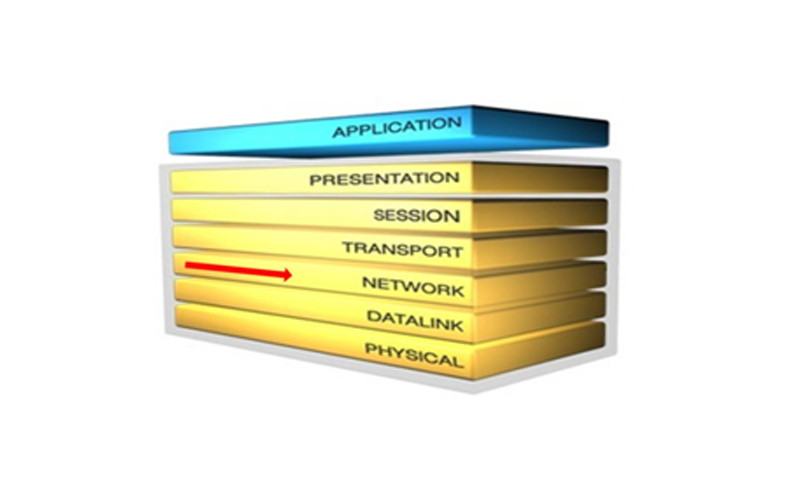
Network layer Introduction
- In the seven-layer OSI model, the network layer is layer 3 which defines communication between the different networks and most commonly known as the layer where routing takes place.
Network Layer Functions
| Logical Addressing | (Or IP addressing) provides a unique address that identifies both the host and the network that host exists on. |
| Routing | Determines the best path to a particular destination network, and then routes data accordingly (creates virtual circuits from source to Destination). |
| Datagram Encapsulation | The network layer normally encapsulates messages received from higher layers by placing them into datagrams (also called packets) with a network layer header. |
| Fragmentation and Reassembly | If the packet that the network layer wants to send is too large, the network layer must split the packet up, send each piece to the data link layer, and then have pieces reassembled once they arrive at the network layer on the destination machine. |
| Error Handling and Diagnostics | Special protocols are used at the network layer to allow devices that are logically connected, or that are trying to route traffic, to exchange information about the status of hosts on the network or the devices themselves. |
- Router is the device which works at this layer and the main job is to get packets from one network to another.
- Network layer communication also relies on protocols, these are as follows:
| Protocol | Description |
| IP | IP address or Logical address, uniquely assigned to each host in a network. |
| IPX | The equivalent of IP in Novell Netware (IPX is almost entirely deprecated). |
| ICMP | Internet Connection Management Protocol. Incorporates Ping and Traceroute, which are layer 3 link-testing utilities. |
| OSPF, IGRP, EIGRP, RIP, ISIS | Dynamic routing protocols that learn about remote networks and update them other neighbor routers running the same protocol. |
| ARP, RARP | Address Resolution Protocol (and Reverse ARP). ARP learns what MAC address is associated with a given IP address. Reverse ARP learns an IP address given an MAC address. |
- At the Network Layer, the data is in the form of Packets (or also called as Datagram).Two types of packets are used at the Network layer: data and route updates.
Data packets
Data packets are used to transport the user data across the network. Protocols used by the data packets are known as routed protocol. For example IP and IPv6
Route update packets
These packets are used to update routers information within the internetwork. Protocols that send route update packets are called routing protocols; for example RIP, RIPv2, EIGRP, and OSPF
Format of Packet
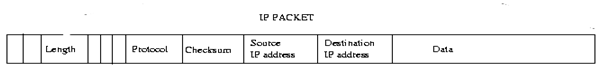 (Note: - This information is not limited to find blog on packet format)
(Note: - This information is not limited to find blog on packet format)
- Basic introduction of IP (or logical Introduction)
The dominant internetworking protocol in the Internet Layer in use today is IPv4. The successor to IPv4 is IPv6.
Version 4 IP address is 32 bits long. When we refer to the IP address we use a dotted-decimal notation, while the computer converts this into binary. IPV4 addresses are divided into two parts(NetID&HostID)
Network Identifier (Network ID): A certain number of bits, starting from the left-most bit, are used to identify the network. This is also sometimes called the network prefix or even just the prefix.
Host Identifier (Host ID): The remainders of the bits are used to identify the host on the n/w.
IPV4 addresses are categorized into classes, which are as follows:-
Class A addresses range from 1-126.
Class B addresses range from 128-191.
Class C addresses range from 192-223.
Class D addresses range from 224-239.
Class E addresses range from 240-254.
Note:-0 [Zero] is reserved and represents all IP addresses.
127 is a reserved address and is used for testing, like a loopback on an interface.
255 is a reserved address and is used for broadcasting purposes.
(Note: - This information is not limited to find blogs on IPV4 & IPV6)
OSI Model is the very first chapter you have to go through if you are preparing for CCNA Certification Training. This blog will help you understand Network Layer which is 3rd and most interesting layer of OSI Model. If you are looking for Best Institute for CCNA Certification Training in India, then Network Bulls is the right choice for you. You can visit Network Bulls' official website to see how NB is different from other training institutes of India, and how it can certainly help you reach your career goals.
- RECOMMENDED POSTS
-
Trending (0)

-
Network Bulls Placements (53)

-
CCIE (101)

-
CCNP (32)

-
CCNA (40)

-
Awards (14)

-
Network Bulls Reviews (53)

-
Informational Articles (74)

-
Technical Articles (26)

-
CCIE Success Stories (40)

-
Summer Training Courses (5)

-
CCIE Security Version 5 (34)

-
CCIE Data Center (19)

-
MCSE (3)

-
Industrial Training (10)

-
Microsoft Certification (3)

-
Ask NB (7)

-
Network Bulls Offers (6)

-
Best Institute for CCIE Training in India (118)

-
CCIE Training Courses (78)

-
DHCP (2)

-
Webinars (6)

-
Training (128)




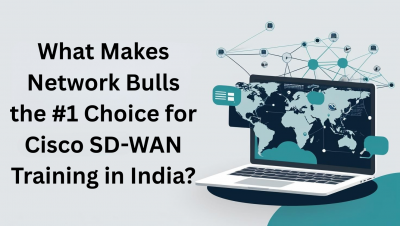

















Hello,I would like to know that is there a tool by which i can increase the nertwok latency between the machines.I have a server and a client machine and i want to see the performance when there is a increased latency between the two machines.